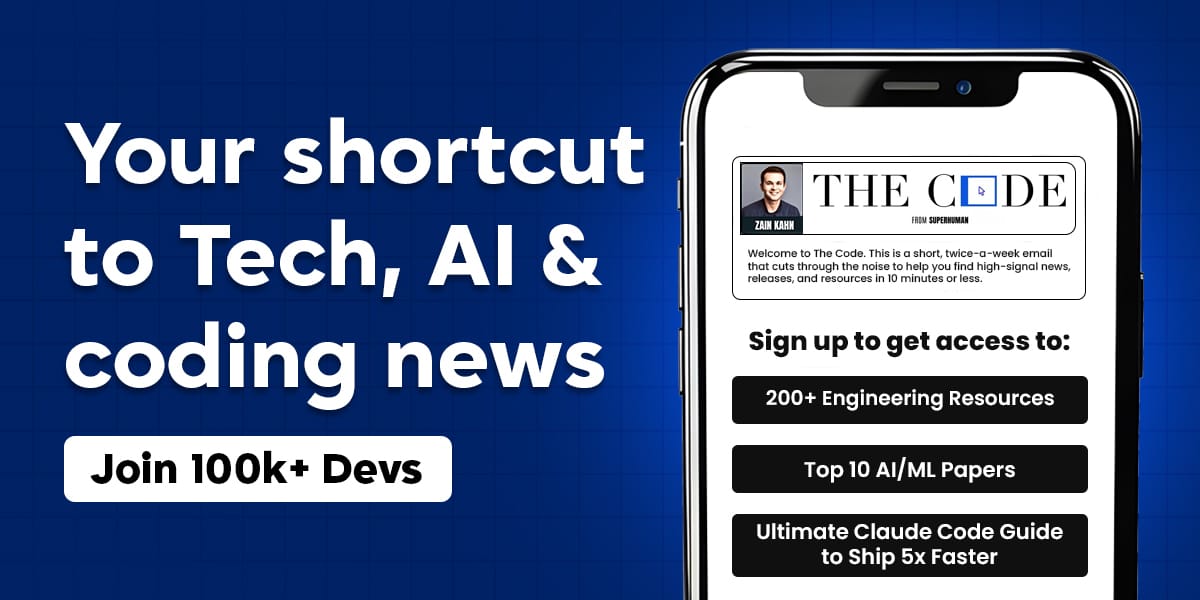- AI Hustle Tips
- Posts
- Microsoft deal with Harvard, AI selling real estate & more
Microsoft deal with Harvard, AI selling real estate & more
Top real estate agent using AI to boost sales, Dell raises growth targets (again) + using Cursor for Android app dev

AI HUSTLE | October 10 2025
The idea of building your own mobile app used to conjure images of complex coding languages, steep learning curves, and months of development. But what if you could leverage the power of AI to accelerate this process, turning your app ideas into reality in record time? With AI-powered coding assistants like Cursor, combined with Large Language Models (LLMs), creating functional Android applications is more accessible than ever before.
Today, we're diving into how you can use Cursor to kickstart your Android app development, guiding you from concept to a basic working prototype. Forget being a full-stack mobile developer; with AI, you're an app architect.
Find out why 100K+ engineers read The Code twice a week
Staying behind on tech trends can be a career killer.
But let’s face it, no one has hours to spare every week trying to stay updated.
That’s why over 100,000 engineers at companies like Google, Meta, and Apple read The Code twice a week.
Here’s why it works:
No fluff, just signal – Learn the most important tech news delivered in just two short emails.
Supercharge your skills – Get access to top research papers and resources that give you an edge in the industry.
See the future first – Discover what’s next before it hits the mainstream, so you can lead, not follow.
The Hustle: AI-Assisted Android App Development with Cursor
The Goal: To leverage Cursor (an AI-first code editor) and LLMs to rapidly develop basic Android applications, streamlining the coding, debugging, and iteration process.
Why Cursor for Android Apps?
AI-Native Environment: Cursor integrates powerful LLMs directly into your coding workflow, offering real-time suggestions, code generation, and debugging assistance.
Rapid Prototyping: AI can generate boilerplate code, UI elements, and even functional logic based on natural language descriptions, significantly speeding up initial development.
Learning & Guidance: For those less experienced in mobile development, Cursor can act as a knowledgeable pair programmer, explaining concepts and suggesting best practices.
Error Resolution: AI can help identify and suggest fixes for common coding errors, reducing frustration and development time.
The Tools:
AI Code Editor: Cursor (cursor.sh)
Development Environment: Android Studio (required for SDK, emulator, and testing tools)
Programming Language: Kotlin (recommended for modern Android development) or Java
AI Models: Cursor's built-in GPT-4o, GPT-3.5, or Claude 3 models.
Here’s the 5-step workflow to build your AI-assisted Android app:
Step 1: Idea to Blueprint (AI-Powered Planning)
Before you write any code, let AI help you refine your app idea.
Define Your App Concept: Start with a clear idea (e.g., "A simple to-do list app," "A basic calorie tracker," "A tip calculator").
Leverage Cursor's Chat: Open Cursor and use its built-in chat function.
Prompt: "I want to build a simple Android app that does [Your App Idea]. What are the core features, main screens (Activities/Composables), and the key data structures I'll need? Suggest a high-level technical architecture using Kotlin and modern Android practices."
AI Output: Cursor will provide a structured plan, outlining screens, functionalities, and even basic data models. This becomes your initial blueprint.
Step 2: Project Setup (Android Studio & Cursor Integration)
Set up your development environment.
Install Android Studio: Download and install Android Studio. This provides the necessary SDKs, emulators, and build tools.
Create New Project: In Android Studio, create a new project using the "Empty Activity" template (or "Empty Compose Activity" for Jetpack Compose). Choose Kotlin as the language.
Open in Cursor: Navigate to your newly created Android project folder and open it in Cursor. Cursor will detect the project type.
Step 3: UI Generation (Let AI Draw the Screens)
This is where AI saves you significant time on boilerplate UI.
Select UI File: Open your main UI file (e.g.,
MainActivity.ktif using XML layouts, or a Composable file if using Jetpack Compose).AI-Powered UI Prompt:
For XML Layouts: In
activity_main.xml, delete existing content. Use Cursor's "Command K" (or equivalent) and prompt: "Generate an XML layout for a [Your App Main Screen Name] screen. It should include [list key UI elements, e.g., 'an input field for task name', 'a button to add task', 'a scrollable list to display tasks']."For Jetpack Compose: In your
MainActivity.kt(or a dedicated Composable file), delete the default content. Use Cursor's "Command K" and prompt: "Generate a Kotlin Jetpack Compose UI for a [Your App Main Screen Name] screen. It should include [list key UI elements, e.g., 'aTextFieldfor task name', 'aButtonto add task', 'aLazyColumnto display tasks']."
Iterate: If the generated UI isn't perfect, describe what changes you want in natural language to Cursor (e.g., "Add padding," "Center the button," "Change text size").
Step 4: Logic & Functionality (AI as Your Pair Programmer)
Now, bring your UI to life with AI-generated code.
Select Logic File: Open the associated Kotlin file (e.g.,
MainActivity.ktor a ViewModel if you're using MVVM).Prompt for Core Logic:
Prompt: "Based on the UI I just created, write the Kotlin code for the
MainActivity(or ViewModel) to implement the core functionality of [Your App Idea]. For example, if it's a to-do list: 'When the add button is clicked, take the text from the input field, add it to a list of tasks, and display it in the scrollable list. Also, clear the input field.'"AI Output: Cursor will generate the necessary Kotlin code, including variable declarations, function implementations, and event listeners.
Debugging with AI: When you encounter errors (and you will!), paste the error message into Cursor's chat or highlight the problematic code.
Prompt: "I'm getting this error: [Paste Error Message]. What's causing it, and how can I fix it?"
AI Output: Cursor will analyze the error and suggest solutions, often providing corrected code snippets.
Step 5: Test & Refine (AI-Assisted Iteration)
Run on Emulator/Device: Use Android Studio to run your app on an emulator or a physical device.
Identify Improvements: Note down any bugs, UI glitches, or desired feature enhancements.
Back to Cursor: Return to Cursor and describe the changes or fixes you need.
Prompt: "The app crashes when I [describe action]. Fix this bug in the
MainActivity.ktfile."Prompt: "Can you add a feature where I can [describe new feature, e.g., 'delete a task by long-pressing on it']?"
AI Output: Cursor will generate or modify the code to implement your requests.
Why This Hustle Works:
Massively Reduced Boilerplate: AI handles the repetitive setup and basic UI code, letting you focus on unique features.
Accelerated Learning: If you're new to Android, AI provides instant examples and explanations.
Faster Iteration: Quickly experiment with features and UI designs by simply asking the AI to generate variations.
Empowers Non-Experts: Lowers the barrier to entry for building functional mobile applications, turning ideas into tangible products faster.
This AI-assisted approach doesn't eliminate the need for understanding code, but it transforms you into a much more efficient and powerful developer, enabling you to bring your Android app ideas to life with unprecedented speed.
Master Marketing Measurement with Incrementality
Still guessing which campaigns actually work? Discover how leading brands cut waste and scale smarter with incrementality. This free guide breaks down how to measure true impact, optimize spend, and move beyond outdated attribution. Download now and start making smarter, data-backed marketing decisions.
🚀 The AI Pulse: 3 Signals to Watch This Week
Real-Estate Mogul Ryan Serhant Unveils AI Platform S.MPLE. Real-estate entrepreneur Ryan Serhant has developed S.MPLE, a generative AI platform designed to automate administrative tasks for real estate agents. S.MPLE has already processed over 12,000 actions, saving approximately 15,440 hours for agents. With over 90% of Serhant’s 1,300 agents regularly using the platform, one agent reported a remarkable 133% increase in quarterly sales, showcasing AI's tangible impact on productivity and revenue in traditional industries.
The Hustle Take: This is a clear signal that vertical-specific AI applications are driving massive efficiency and revenue gains. For your hustle: 1) Identify your industry's "S.MPLE" moment. Look for repetitive, administrative tasks that AI can automate, freeing up your team for high-value activities (like sales and client relations). 2) Focus on measurable ROI. The reported hours saved and sales increase are powerful metrics. When building or adopting AI, prioritize solutions that can demonstrate clear, quantifiable benefits. This isn't just about cool tech; it's about bottom-line impact.
Microsoft Boosts In-House AI to Reduce OpenAI Reliance. Microsoft is ramping up its own AI chatbot capabilities with the goal of reducing its reliance on OpenAI and firmly establishing Copilot as a standalone consumer brand. A new Copilot update, developed in collaboration with Harvard Medical School, is set to integrate Harvard Health Publishing information for healthcare-related queries. While the Copilot smartphone app has a respectable 95 million downloads, it still trails ChatGPT's over one billion.
The Hustle Take: This signals a major strategic shift towards "AI self-sufficiency" among tech giants. For your hustle: 1) Diversify your AI dependencies. While OpenAI's models are powerful, relying too heavily on one provider carries risks. Explore models from different providers or even open-source alternatives for various tasks. 2) Niche AI wins. Copilot's collaboration with Harvard Medical School highlights the value of specialized, domain-specific AI applications. Instead of building a general-purpose AI, consider how your AI solution can become the undisputed expert in a narrow, high-value domain.
Dell Technologies Raises Long-Term Revenue Growth Target on AI Boom. Dell Technologies has significantly increased its long-term annual revenue growth target to between 7% and 9%, up from its previous projection of 3% to 4%. The company also aims for annual adjusted per-share earnings growth of 15% or more, nearly doubling its prior goal, and committed to increasing its quarterly dividend by at least 10% annually through fiscal year 2030. This optimistic outlook is largely fueled by the surging demand for AI infrastructure, including servers and networking equipment.
The Hustle Take: This underscores the massive, tangible economic impact of the AI infrastructure build-out. For your hustle: 1) The "picks and shovels" are still thriving. Companies providing the foundational hardware and services for AI are experiencing unprecedented growth. If your business is in hardware, data centers, cooling, or energy, the AI boom is a tailwind. 2) Long-term commitment. Dell's commitment to increased dividends through 2030 signals confidence that the AI growth isn't a short-term fad but a sustained, multi-year trend. Plan your business strategy with this long-term AI growth in mind.